ExtraDock Blog
Latest updates, tips, and insights on macOS productivity and ExtraDock.

How to Add an Extra Dock to Your Mac in 2 Minutes
Tired of macOS limiting you to one Dock? Learn how to quickly add extra Docks on any screen with ExtraDock — a lightweight utility for multitaskers and Mac power users.
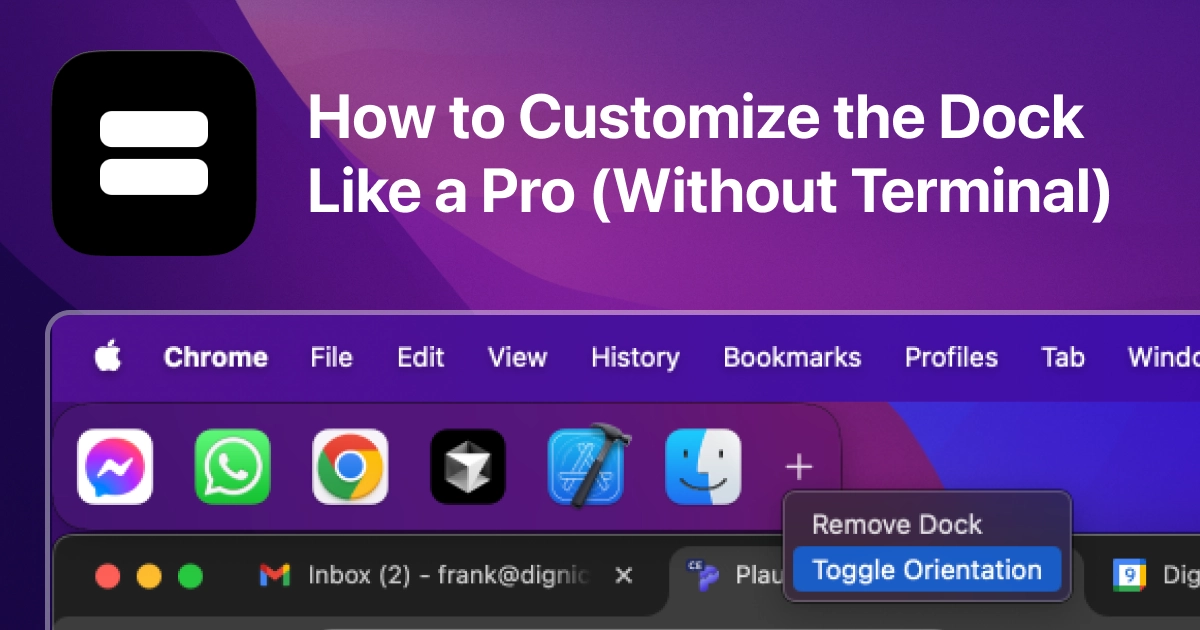
How to Customize the Mac Dock Like a Pro (Without Terminal)
Want to make the most out of your Mac Dock without messing with Terminal commands? Here's a practical guide — and a better way to create custom docks that work across screens.

Fix Your Mac Dock: Missing, Stuck, or in the Wrong Screen?
Is your macOS Dock missing, stuck, or refusing to show on the right screen? Here's how to fix it — and how to make your Dock experience better forever using ExtraDock.
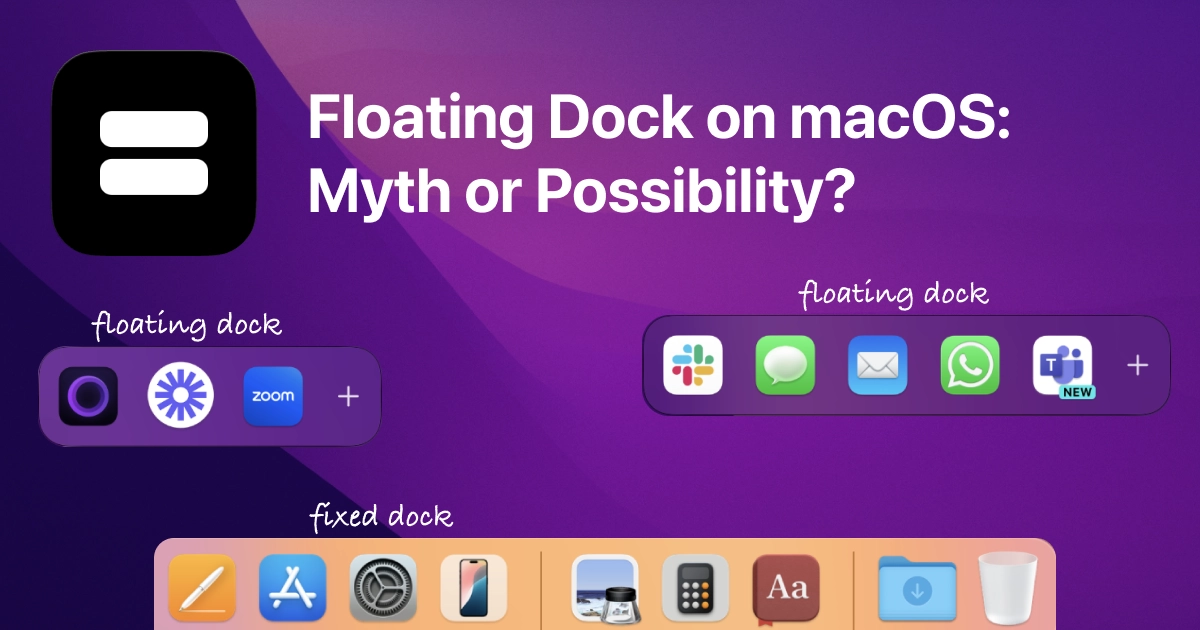
Floating Dock on macOS: Myth or Possibility?
Can you get a floating Dock on macOS? We explore what’s possible, what’s not, and how ExtraDock gives Mac users the freedom to place app docks anywhere — on any monitor.

macOS Dock Alternatives Compared: From DragThing to ExtraDock
Explore the top macOS Dock replacements, from legacy tools like DragThing to modern solutions like ExtraDock. Find the best Dock alternative for your workflow.

macOS Dual Monitor Dock Setup: What Apple Doesn’t Tell You
Using two or more monitors on macOS and annoyed by the Dock switching screens? Here’s why it happens, how to fix it, and a better way to get Docks on every monitor.
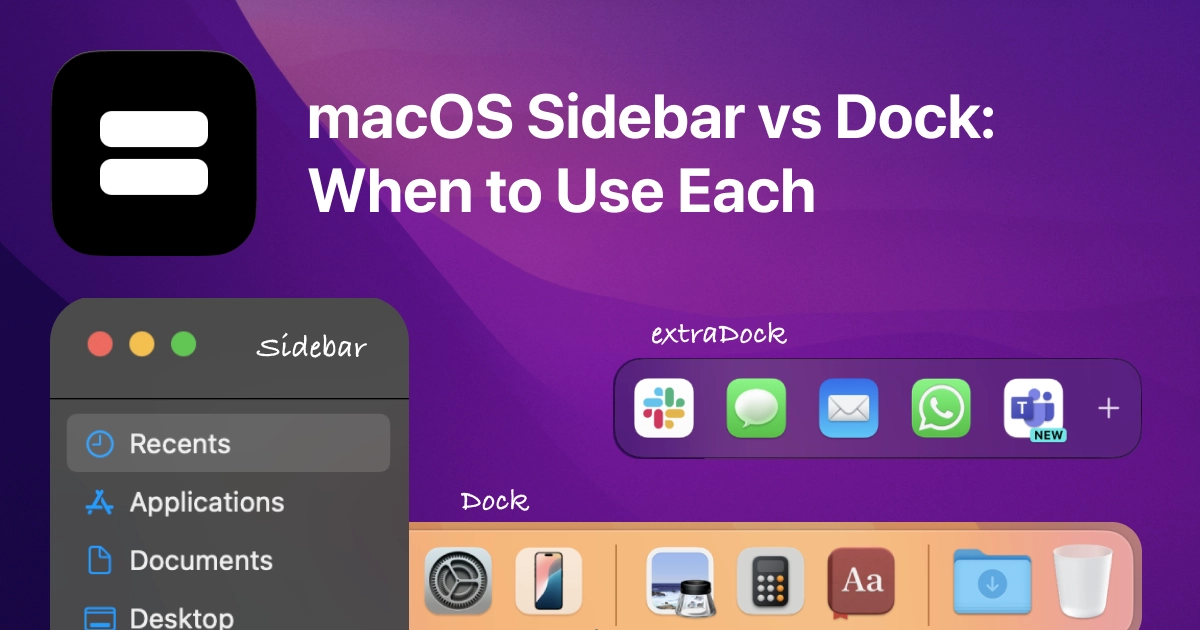
macOS Sidebar vs Dock: When to Use Each
Confused about the differences between the macOS Sidebar and the Dock? Here’s a clear breakdown of what each does best — and when it’s time to go beyond them with ExtraDock.