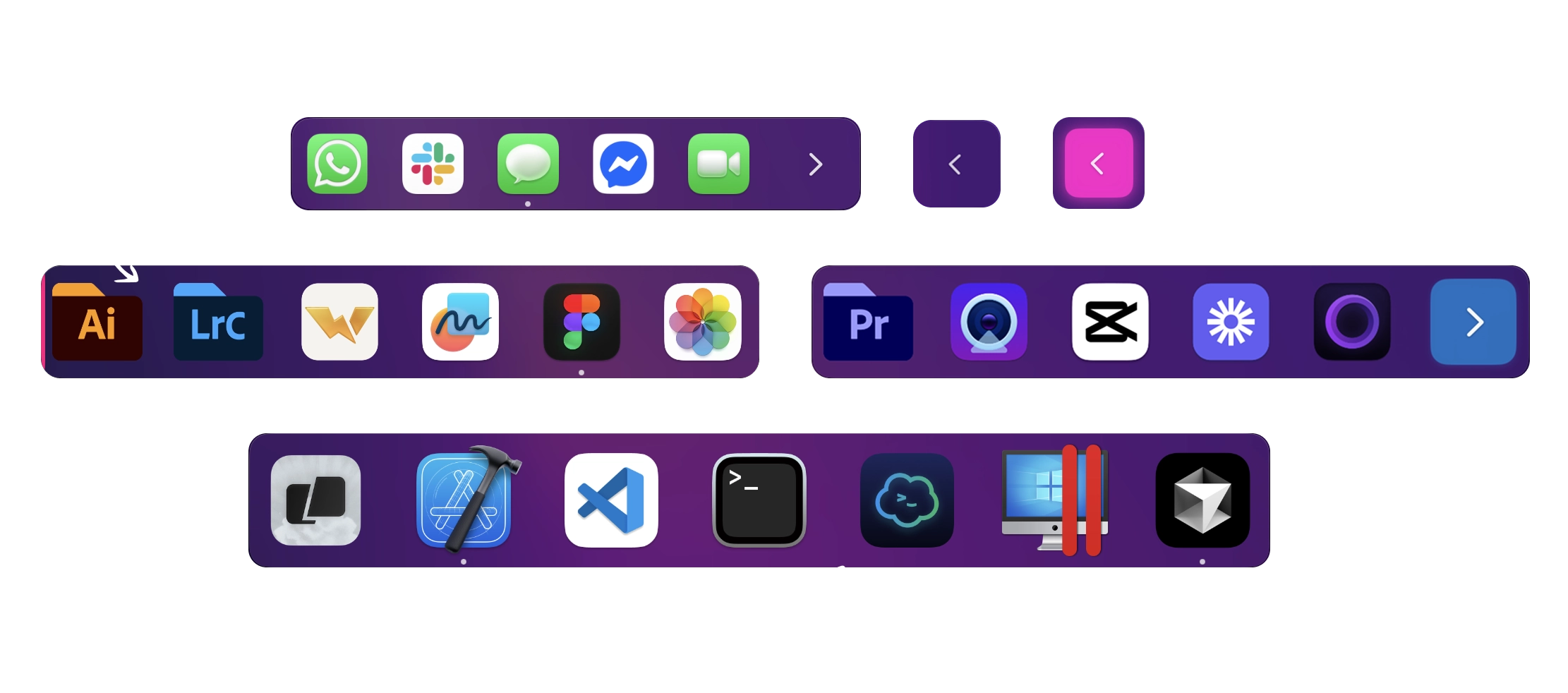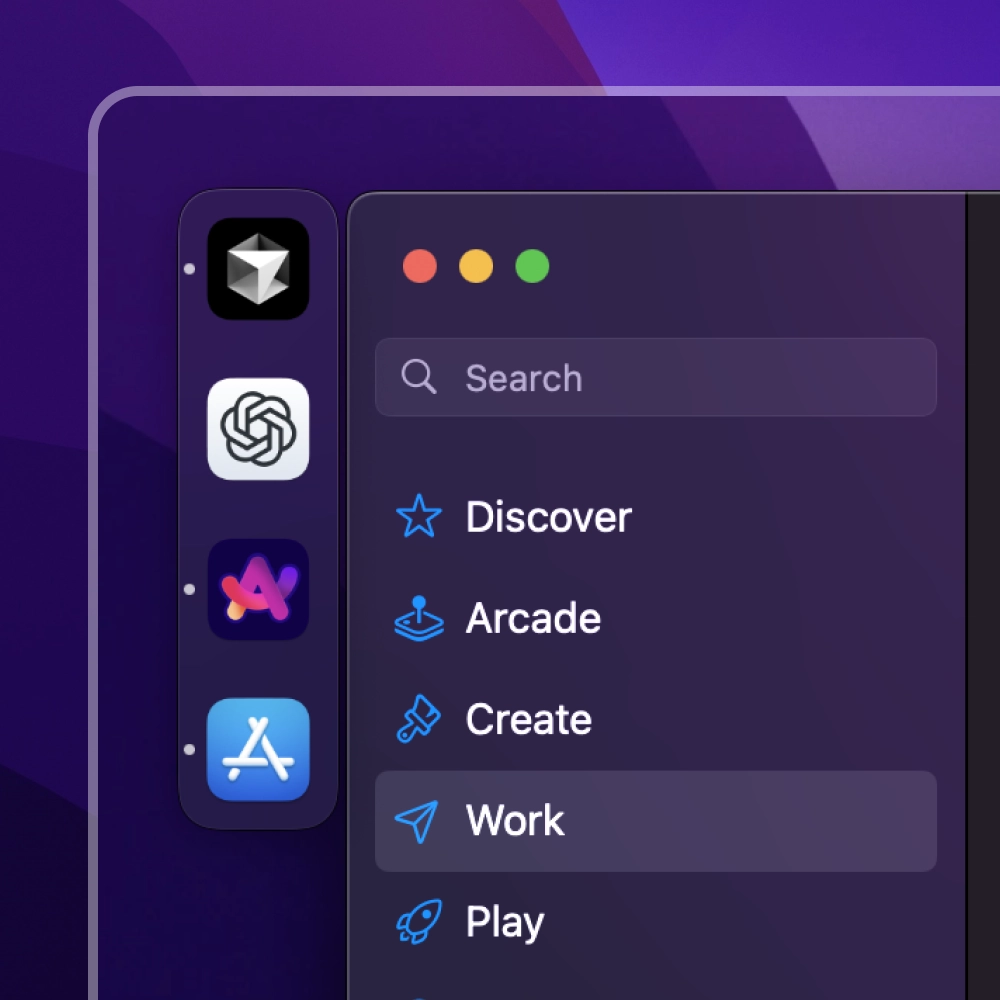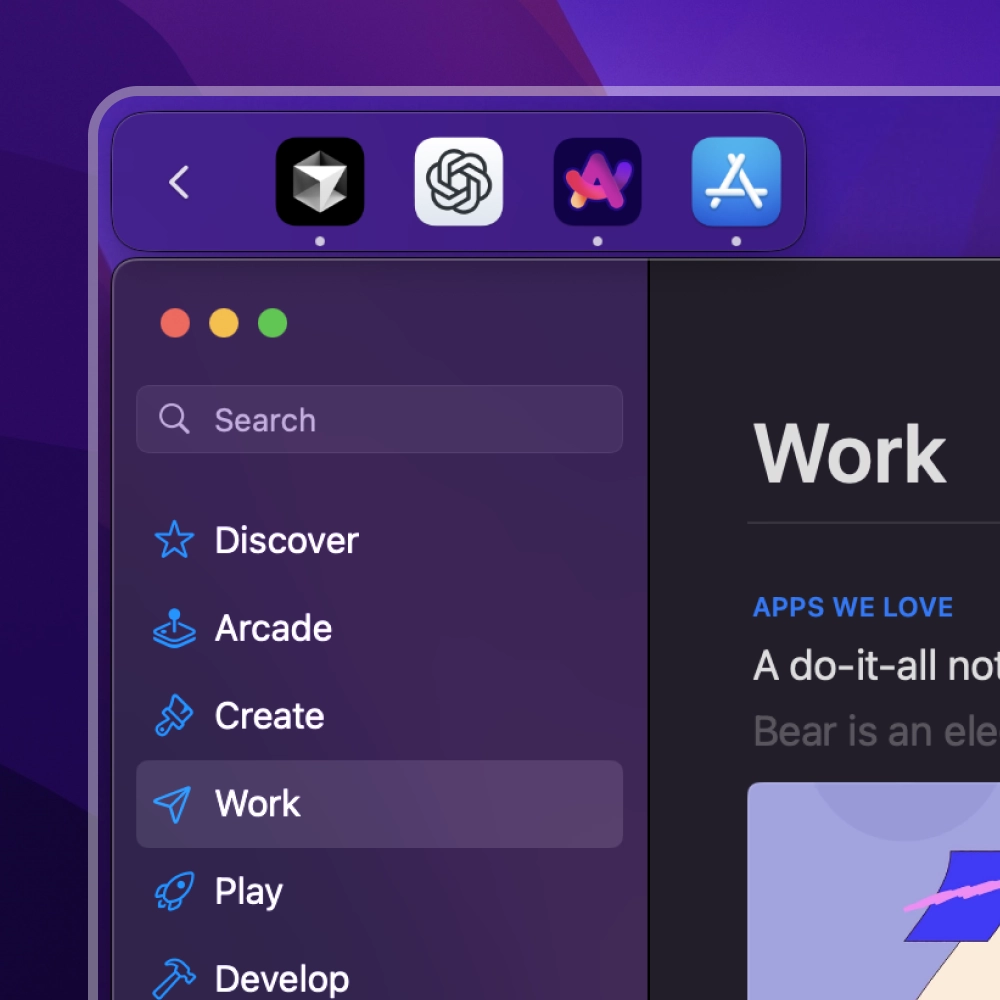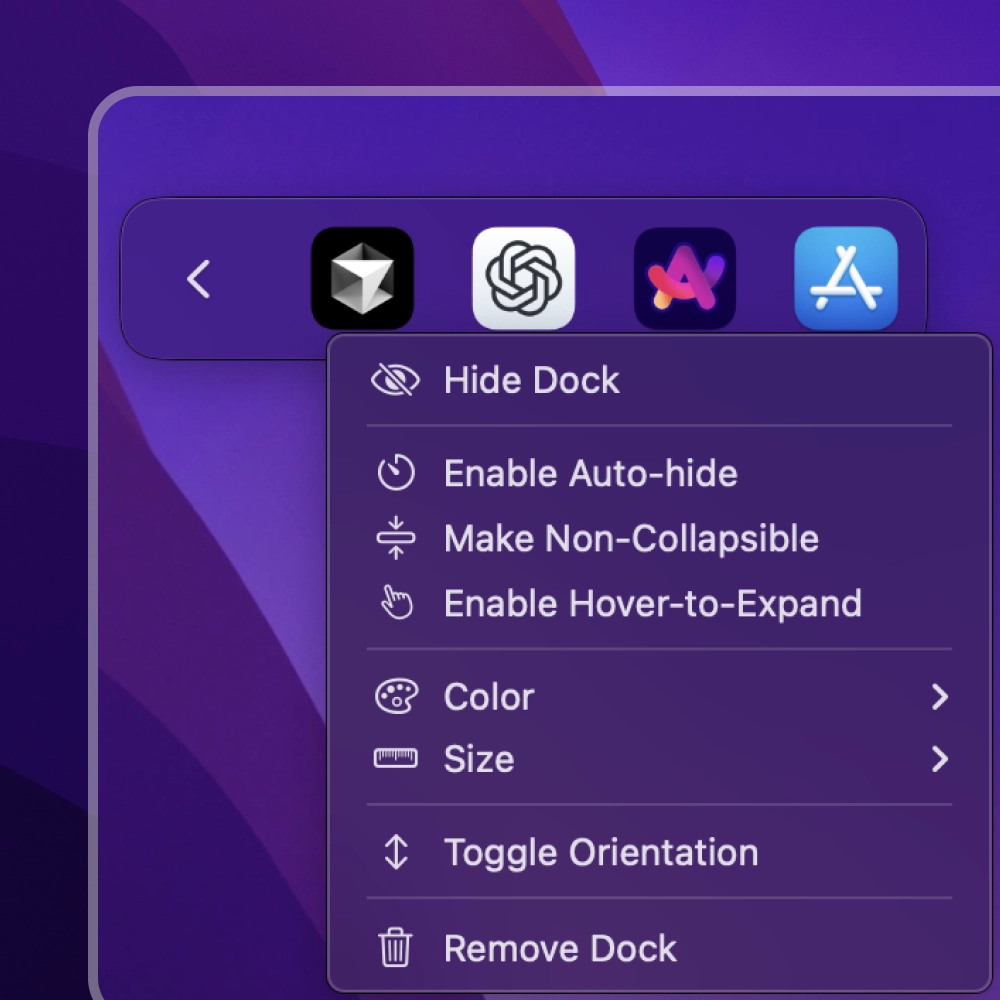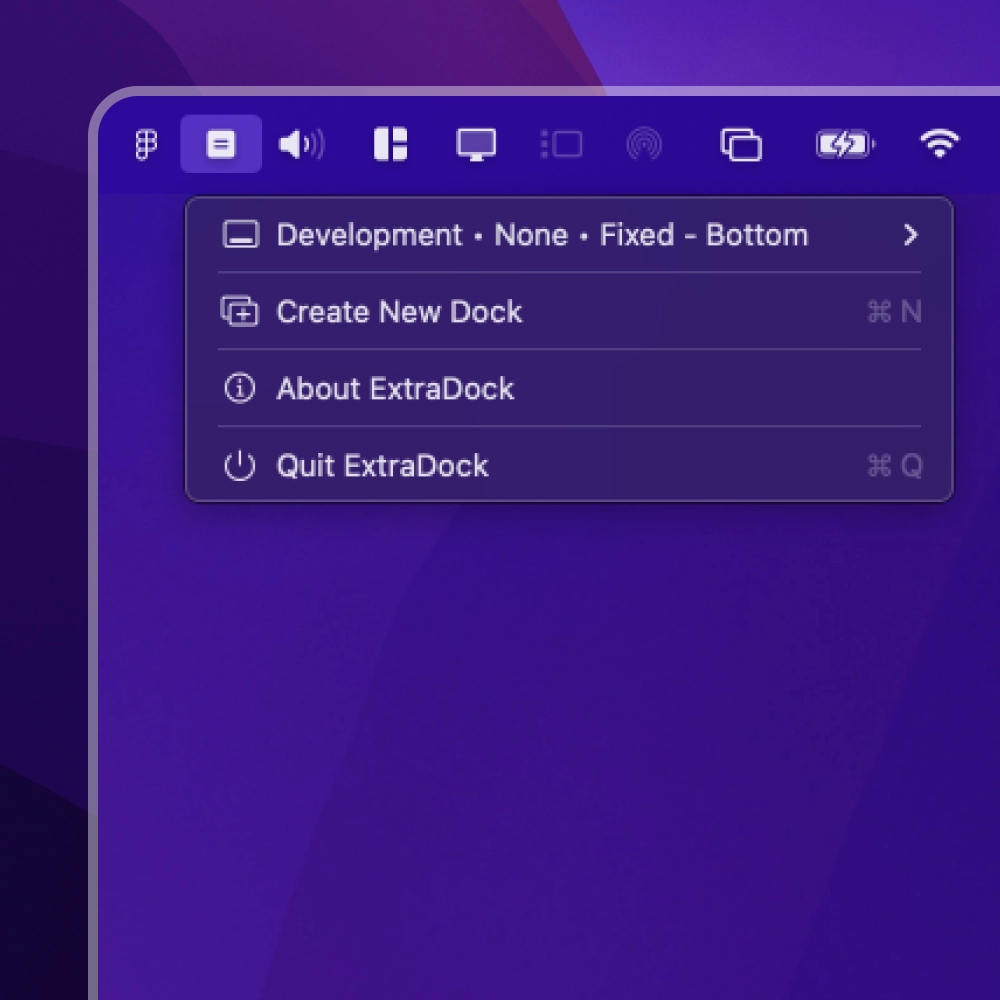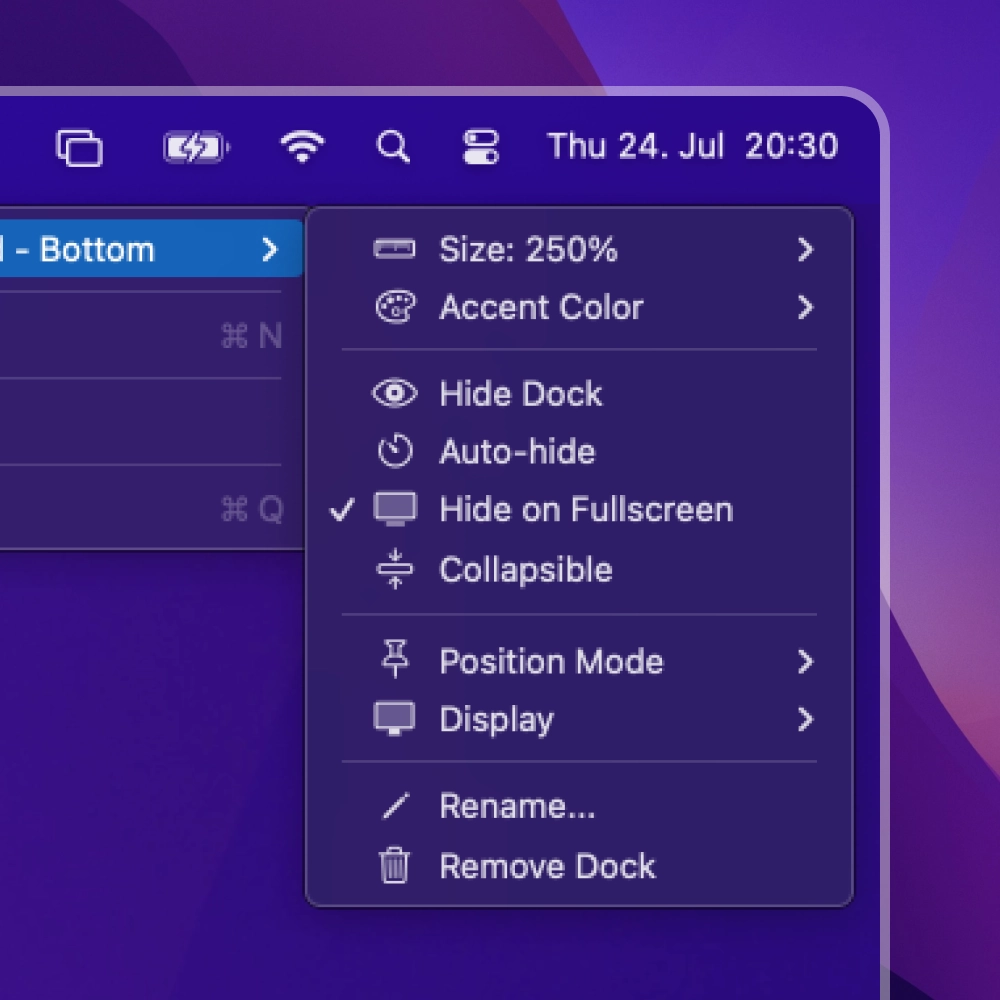No-Nonsense Features
Everything you actually need. Nothing you don't.
Multiple Docks
Create unlimited custom docks, each with its own apps, folders, layout, and behavior.
Floating or Fixed
Float docks freely or pin them to screen edges—top, bottom, left, or right.
Per-Screen Mapping
Auto-hides when a screen disconnects, and restores position when it reconnects.
Auto-Hide
Auto-hide docks like native dock. Docks only disappear when you’re not using them.
Collapsible Mode
Collapse docks into a single button to save screen space. Expand on hover or click.
Fullscreen Awareness
Docks detect fullscreen apps and hide automatically per screen.
Color Themes
Customize each dock with classic, neon, or transparent colors for easy identification.
Adjustable Dock Size
Scale dock size with a slider — from tiny utility bars to large desktop docks.
Rename Docks
Label docks for workflows: “Dev”, “Design”, “Comm”, or anything else.
App Rearranging
Drag apps to reorder inside docks. Build a layout that fits your flow.
Drag & Drop Apps / Folders
Add apps & folders by dragging from Finder, or use the “+” button for quick selection.
Running App Indicators
See which apps are open with subtle live status indicators on icons.
Snap to Edges
Docks gently snap to monitor edges perfectly, without effort.
Horizontal or Vertical
Flip dock orientation to match your screen layout: horizontal or vertical.
Menu Bar Access
Quickly control visibility, settings, and dock switching from the tray menu.
Independent Dock Settings
Every dock has its own color, size, orientation, and behavior.
Performance Optimized
Low CPU and memory usage. Fast animations and accurate fullscreen detection.
ExtraDock in Action
These are some real screenshots of ExtraDock in action.
"DUDE!!!! YUP!! love your app!! omg.. just as i hoped it was… OMG!!! I will def recommend your app to others.."
— Jimmy.
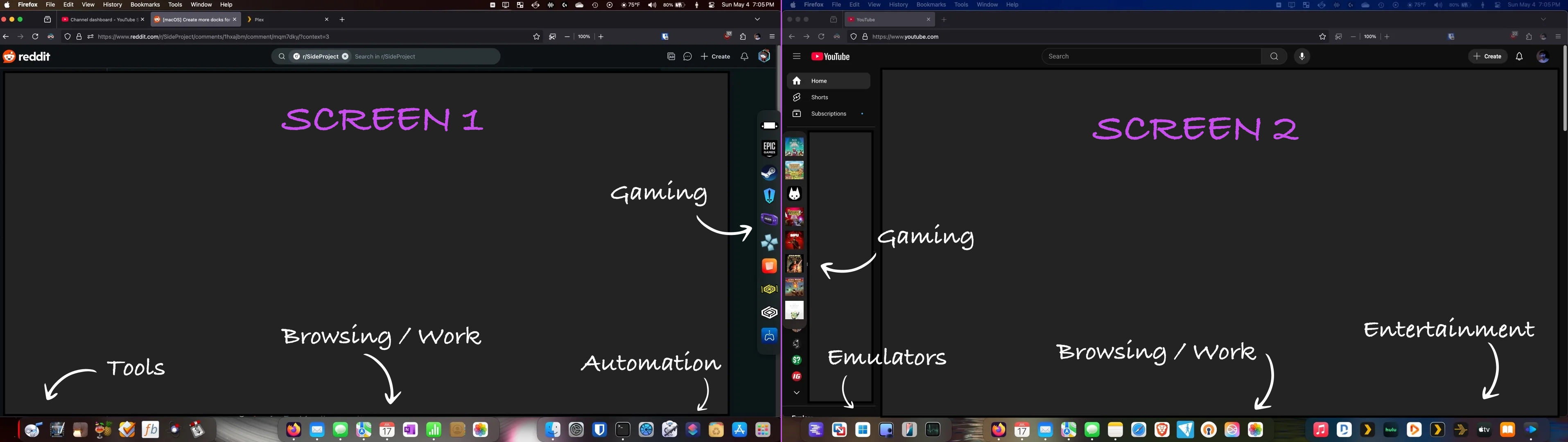

u/andreshows
r/macapps"If you're looking for multiple docks, quick app launching, and the flexibility to place a dock anywhere on your screen, this app should be at the top of your list."View on Reddit

u/seamonkey420
r/SideProject"OK!! update!! yea, this app rocks!! developer is very responsive, i just had a weird issue w/the post purchase part and after contacting dev got all of it resolved!!"View on Reddit
Awesome & Affordable Pricing
Nobody likes to pay for software. But even worse is if you pay, and it becomes outdated. So I removed that option all together. I'm grateful if you support me by subscribing, getting a lifetime license, or by sending me a love letter.
Trusted by 1000+ Mac users worldwide
Support the Dev
One year of updates and support. This is the best way to support the developer, and keep the app alive and growing!
- Available for 1 macOS Device
- One Year Of Updates And Support
- App Working Forever
- Fully Featured, No Limits
- 14-day Money-Back Guarantee
Lifetime
Buy once, support forever, unlock everything. Extremely happy developer here. If you choose lifetime, I will do 10 pushups and send you video.
- Available for 1 macOS Device
- Always latest version
- Fully featured, no limits
- All updates for lifetime
- 14-day money-back guarantee
Love at first sight
Five Seats of the Lifetime Plan, and you're sending endless amounts of love and gratitude my way. This is what true love looks like. 💜
- Available for 5 macOS Devices
- Five Seats of the Lifetime Plan
- Always latest version
- Fully featured, no limits
- All updates for lifetime
- 14-day money-back guarantee
- Endless amounts of love and gratitude
Why do people love ExtraDock?
Multiple Docks Anywhere
Create unlimited docks on any screen, any position. Perfect for multi-monitor setups. It just works.
Loved by Professionals
1000+ developers, designers, writers and power users trust ExtraDock for productivity.
Safe & Reliable
Native macOS app with no shady private API's, no tracking, no ads, just pure productivity enhancement.
Frequently Asked Questions
Everything you need to know about ExtraDock.
Why I Built ExtraDock
I'm someone who runs 2 or 3 monitors daily: one for coding, one for chat apps, and one for design tools. But macOS only gives you a single Dock, which either stays on your main screen or auto-swaps wherever your mouse is. That felt clumsy. I just wanted an easy way to keep a "chat dock" on my side monitor, a "development dock" on my center monitor, and maybe another "utilities dock" somewhere else—without messing with some complex, heavy app.
I tried other so-called "dock replacements," but they were either too bulky, too fancy, or cluttered with special effects. I wanted something minimal, practical, and not a resource hog. So I built ExtraDock. And, to my surprise, it actually worked better than anything I could find— I was able to have multiple mini-docks, each pinned exactly where I wanted them. Finally, I didn't have to hunt for Slack or Terminal in one single crowded Dock, and fast-switching between applications became super convenient.
Ready to get extraDocks?
If you're done with a single, overcrowded Dock, grab ExtraDock now and take full control of your multi-monitor workspace.